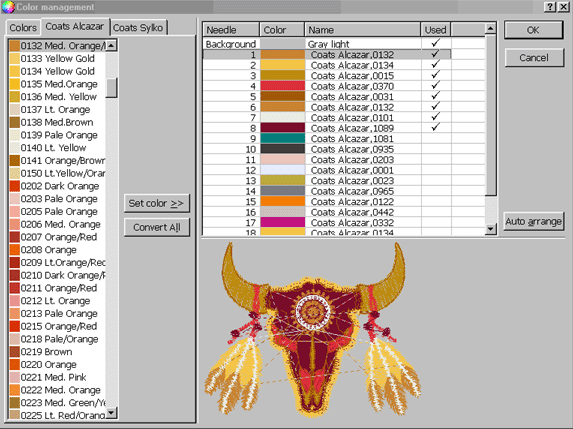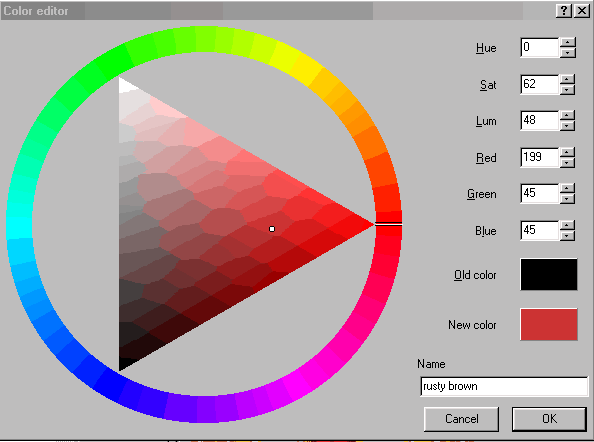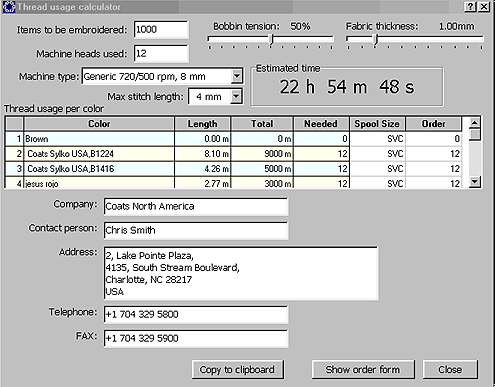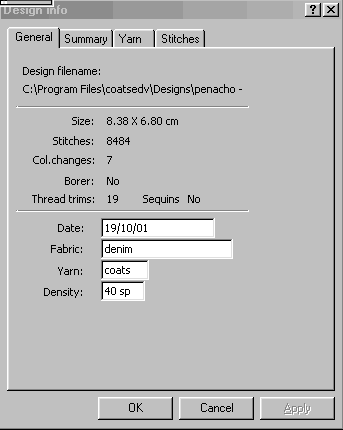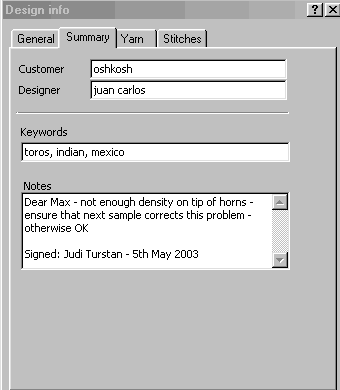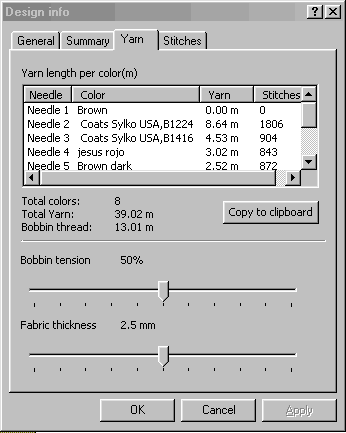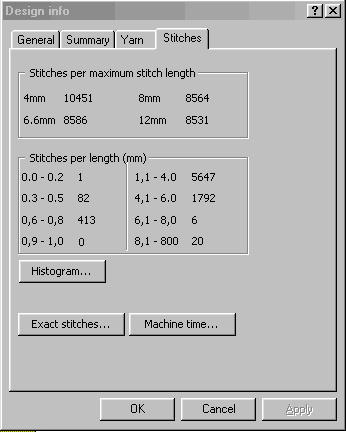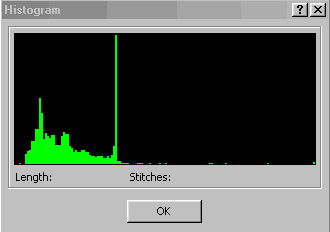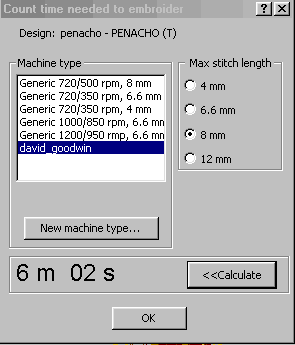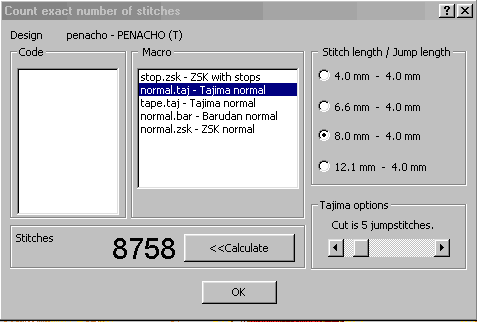|
Colour Manager:
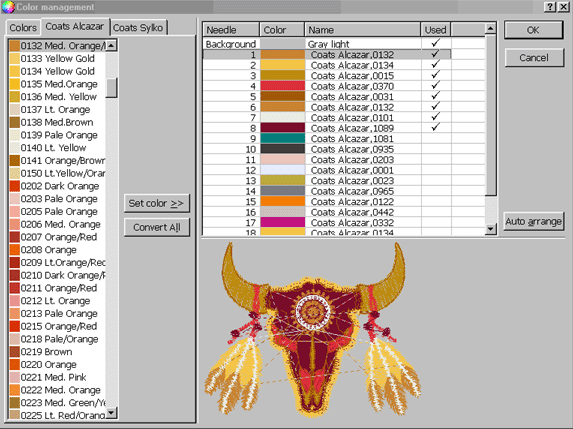
Allow you to allocate Coats colours for each needle; two thread ranges are
available:
-
Coats Alcazar viscose rayon - global range
-
Coats Sylko trilobal polyester - global range
To change the shade just highlight the needle in the right-hand block and then
select required shade from fixed ranges on the left and click 'Set color'
and that colour will be changed. To convert all needle colours to the nearest
shade in the selected range just click: 'Convert All' button.
Do not mix Alcazar and Sylko shades in the same design as the thread
charactersitics are too different to produce optimum results.
Once colours have been changed all references in other dialog boxes in the
design are also changed (such as the Thread calculator)
Changing needle order:
Simply highlight a particular needle on the righthand side then drag & drop
into a new position to change the needle order.
Color editor:
Within the Color Manager there is the ability to create new colours by clicking
the 'new color'button; this opens the Color Editor dialog box:
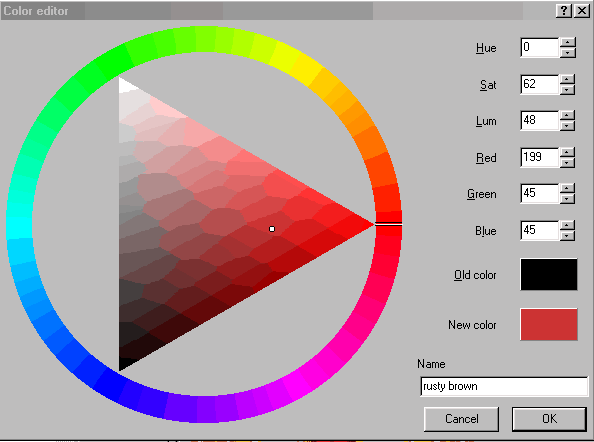
To choose a new colour indicate in the circle the desired 'saturation' shade -
in this case 'red' - then indicate within the triangle the 'luminescence' and
hue'- the HSL results will also be displayed in Red, Green, Blue (RGB) values.
To save the desired shade please name it and click 'OK' - the colour will then
be added to the 'Colour' range in the manager for future reference.
______________________________________________________________
Thread Calculator:
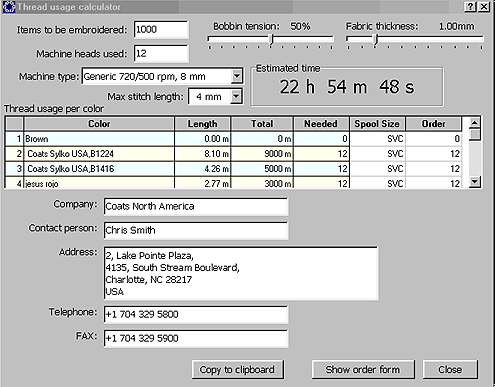
Order placement information:
Pre-fill the open boxes to allow you to print out and fax the order; the
information will be retained in your computer each time you open a new design.
Production time:
Allows you to calculate how long it will take to produce a defined number of
pieces; indicate production quantity in the top box - in this case 1,000
pieces. Next indicate how many heads you have available for production; in this
case 12 heads - it will therefore take nearly 23 hours of continuous embroidery
to complete the order.
Please note that you can indicate the machine type based on information
contained in the 'Design Information' dialog - different machine speeds will
result in different completion times .
Thread consumption:
Thread consumption is calculated based on 3 factors:
-
Quantity of pieces - as entered in the top box
-
Bobbin tension - the default setting is 50%
-
Fabric thickness - the default setting is 1mm
Generally speaking there is no need to change the bobbin tension; if a really
thick denim fabric is being used for example then it would be worthwhile
increasing fabric thickness to around 2mm. Each change will increase or
decrease the thread quantity required.
Spool size:
Coats embroidery thread comes in 3 sizes for maximum convenience:
SVC = standard vicone = 5,000m
MVC = medium vicone = 3,000m
BVC = baby vicone = 1,000m
You can alter the desired vicone soze in the 'spool size' dialog next to each
needle
Meaning of table labels:
Needle: indicates needle number
Colour: as entered in the 'Color Manager' dialog
Length: number of metres required per one piece
Total: total number of metres required for whole production based on min
requirements
Needed: number of spools required* (note; you can change spool size in
next box)
Spool size: dictates number of metres per spool - see above
Order: allows you to manually alter the order qty. based on other
factors such as wastage
* note that the choice of the number of heads at the top will dictate minimum
number of spools required - you can reduce spool size from MVC (3,000m) to BVC
(1,000m) to reduce wastage
Show order form:
this button displays order form as Microsoft Explorer file which you can save
and e-mail at your convenience or print out and fax manually
alternatively you can click 'copy to clipboard' and export data into a
wordprocessing or spreadsheet programme using 'paste' function (or 'Control V)
______________________________________________________________
Design Information funtion:
Information on each design can be stored in 4 dialog boxes as indicated below.
Provided that the design is saved and exchanged in NGS format then all the
information will be retained
If file is saved as a machine format (such as Tajima DST) then all the
information entered in this section will be lost along with information in the Colour
Manager
General information:
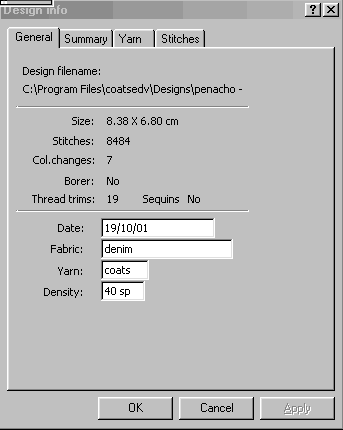
General information on database file location, dimensions, colour changes, trims
and so on - useful for reference when locating designs
Summary information:
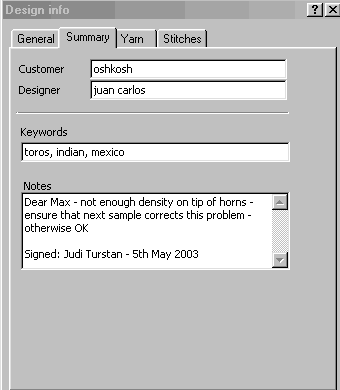
-
Design specific information to allow you to enter keywords to allow you to
search your database in search of particular design categories
-
allows you to make notes on production and so on; space to designate customer
and production idenfication number
-
all info can be searched for in the database later on if you save in NGS format
Yarn Information:
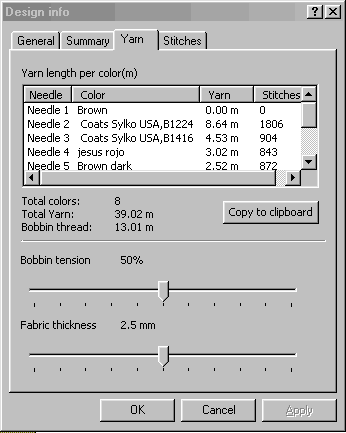
-
allows you to alter parameters such as fabric thickness and bobbin tension -
this will alter thread consumption in the thread calculator by needle - also
indicates how much bobbin thread is required per one piece - in this case 13
metres
-
by testing accurately the yarn used on a single needle for each basic fabric
type will allow you to set these values going forward without the need to check
each time
-
'Copy to clipboard' function allows export of data on thread consumption
by needle number to other software packages
Stitch information:
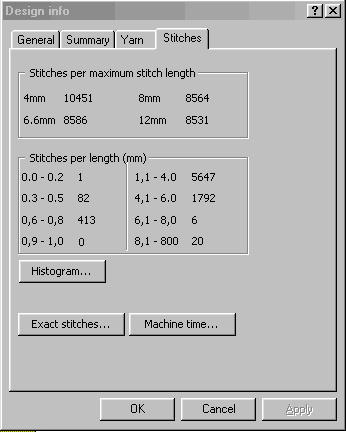
-
information on stitch data; pressing 'histogram' gives an anlaysis of stitches
by stitch length (see below)
-
allows you to calculate exact sttiches by machine type and also the machine
time by machine type
-
characteristics of specific machines in your factory can be recorded for us in
the 'Thread calculator' function later on
Example of Histogram:
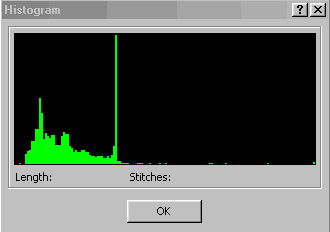
Example of Machine Time Calculation:
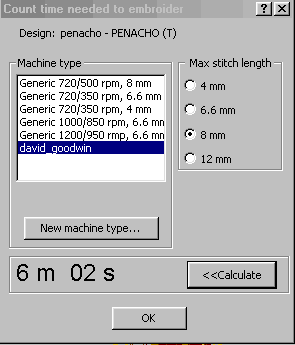
-
in this example we have used the 'New Machine Type' dialog to create a machine
profile called: 'David Goodwin' using a particularly fast speed; the programe
calculates a machine cycle time of 6m and 2 secs per design
Example of Exact Stitch Calculation:
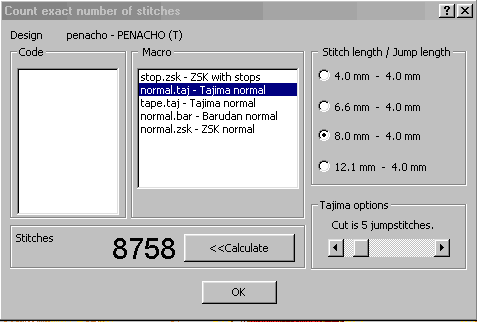
|