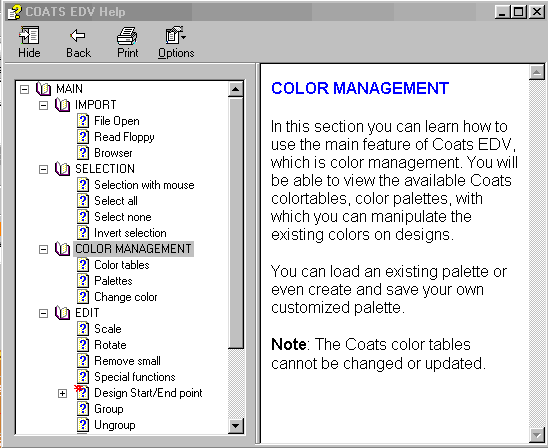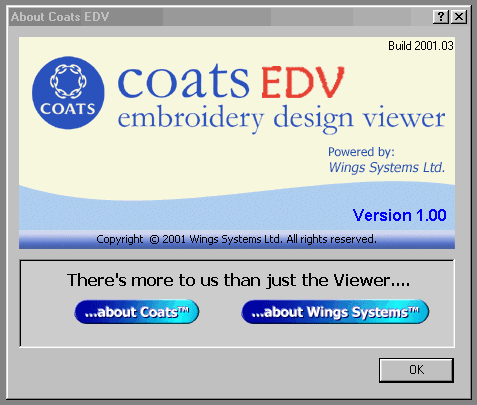| There are two ways to get
help:
built-in help files under 'help/contents' - just click on the section you need
and it will open a dialog window as below
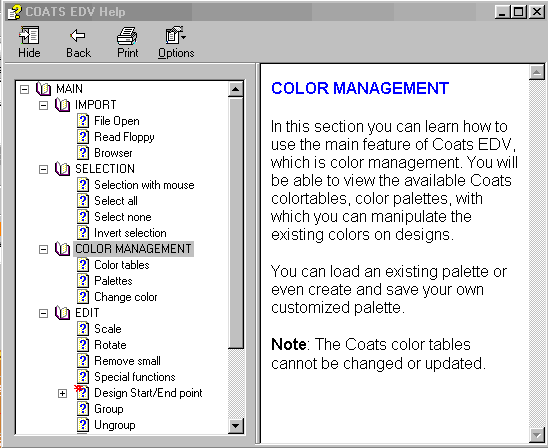
Alternatively:
'Help/show help on...' - place the '?' over the function you want help on and it
will open a dialog box and explain that function; in the example below we asked
for help on the scaling function:
Color Management
This dialog gives you the opportunity to change the colors of the current design
or create, edit and delete your own selection of colors or choose from one of
the Coats color references.
In this dialog can be seen the Coats and the default color tables, the chosen
colors for the current design and the preview of the design.
___________________________________________________
System identification:
In case you need to identify which system you have simply click: 'Help/about'
and the following screen will appear - you can quote the Build number in the
top RH corner.
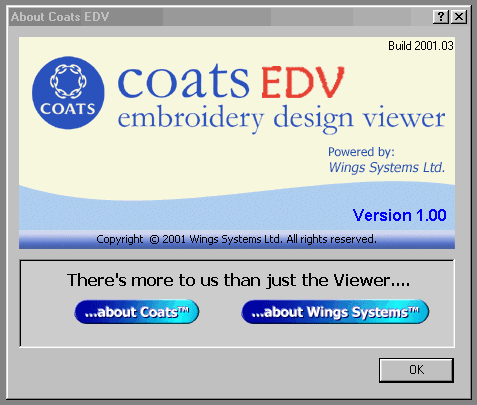
|