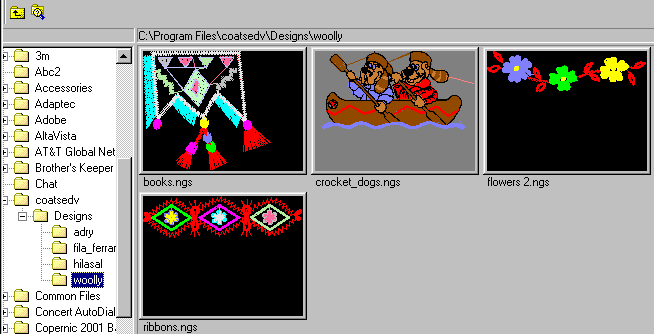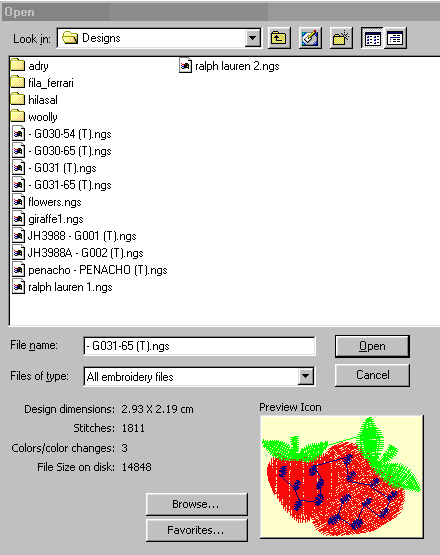|
Database browser:
To call up the browser; click: 'file' then 'browse'
- you can then explore your hard disk; any designs saved in NGS or MLS forat
will be displayed as below - you never need to lose a design again.
Just click on the required folder on the lefthand side and the
contents will be displayed on the right
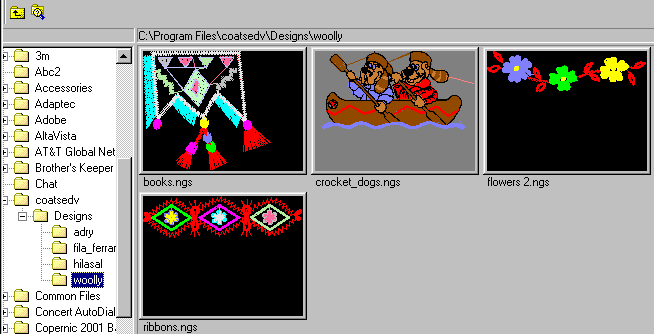
Please note:
when Saving a file:
If you click on the 'save as' button you have the choice to
save in NGS format on your hard disk or on a windows-formatted floppy disk in
your 'A-drive'.
when Sending files on the Internet :
NGS files can easily be sent via e-mail and exchanged between
people without them needing to install Coats EDV software - NGS files are only
30% of the size of a Tajima DST file
Opening a file:
When you open a file the design if it is saved in NGS format
you can click on the file and its contents are displayed below giving details
of stitch count, dimensions, thread trims as well as an illustrated preview.
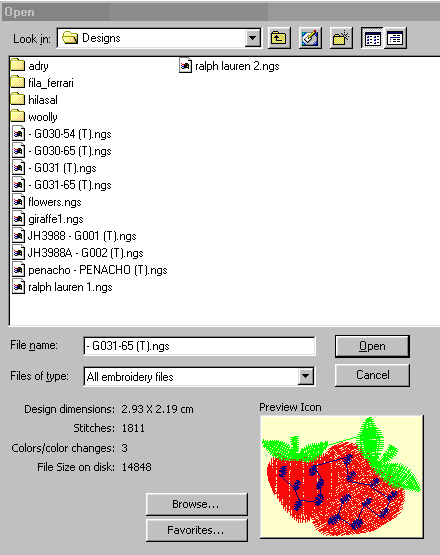
Colours by Needle:
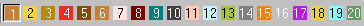
Indicates thread colour by needle; if a block is highlighted in
the design then the corresponding needle box is highlighted; in the example
above it is Needle 1
|